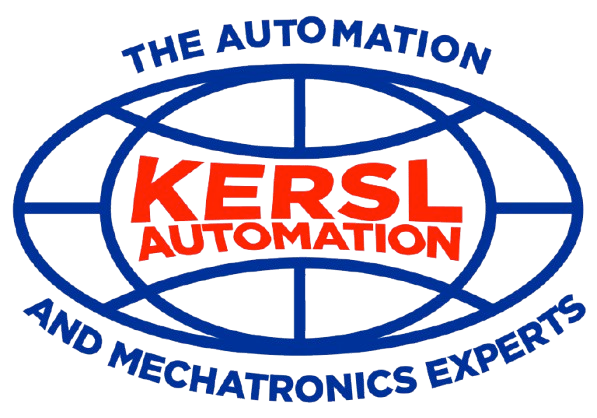Introduction to LabVIEW Programming
LabVIEW software provides comprehensive tools that you will need to build any measurement or control application in dramatically less time than conventional programming methods. This training is suitable for engineers, technicians, researchers, students or anyone interested in LabVIEW programming. Participants will go through both LabVIEW programming theory, practical hands-on programming, and hands-on hardware/software projects. The course will prepare you to do the following:
- Become comfortable with the LabVIEW environment and data flow execution
- Understand front panels, block diagrams, icons, and connector panes
- Use LabVIEW to create applications
- Ability to use LabVIEW to solve problems
- Work with data types, such as arrays and clusters
- Displaying and printing results
- Use built-in LabVIEW functions
This course is equivalent to LabVIEW Core 1 (Successful completion of LabVIEW Core 1 and Core 2 in the KERSL curriculum will ensure that you will be successful when you take the Certified LabVIEW Associate Developer (CLAD) certification offered by National Instruments.)
Curriculum
1. Virtual instruments (Vis)
2. Parts of a VI
- Front panel, block diagram
3. Searching for controls, Vis, and functions
4. Elements of a simple VI
5. Troubleshooting and debugging Vis
6. Best practices in implementing a VI
- Front panel design, LabVIEW data types (While loops, FOR loops, Timing a VI, Plotting data, Case structures)
7. Relating data
- Arrays, clusters, type definitions
8. Managing resources
- Understanding file I/O (Understanding high- and low-level I/O, DAQ programming, instrument control programming, using instrument drivers)
9. Projects using myDAQ and myRIO